If you want to save battery on your Samsung Galaxy S3 or S4, you have come to the right place. I’ll show you how you can get a lot more than 12 hours out of your battery instead of the typical 12h day. There are number of apps that do a pretty good job, but this is the most efficient. I’ll explain why, but it does come with a price or sacrifice.
Firstly, these tips will help you if:
So to get at least 12h out of your batter, all you need to do is following:
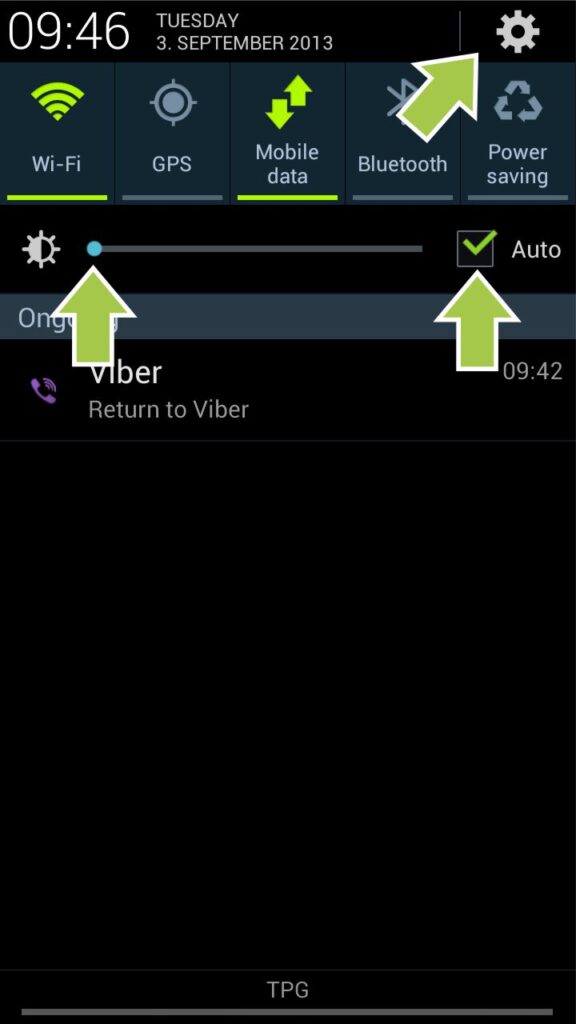
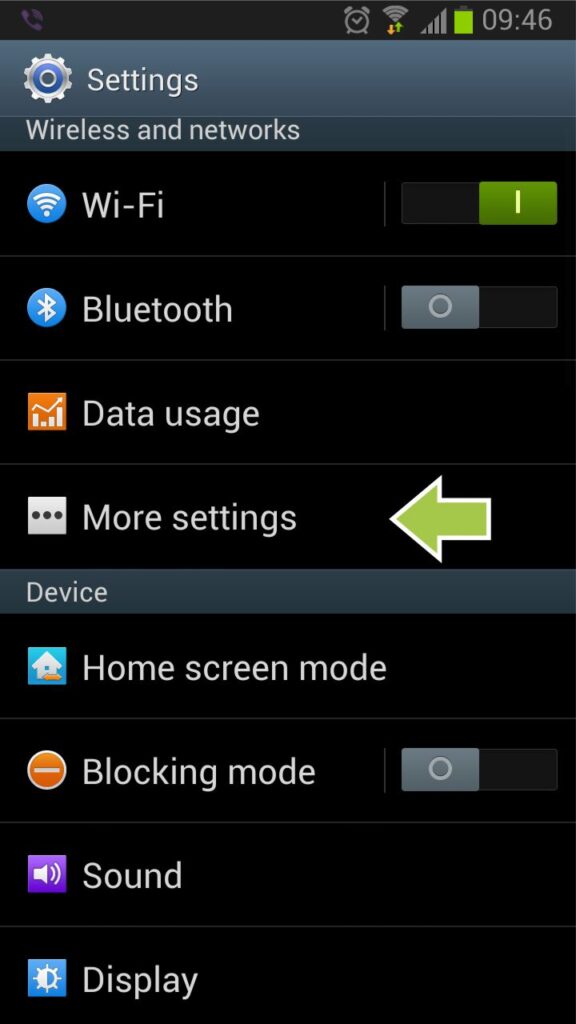
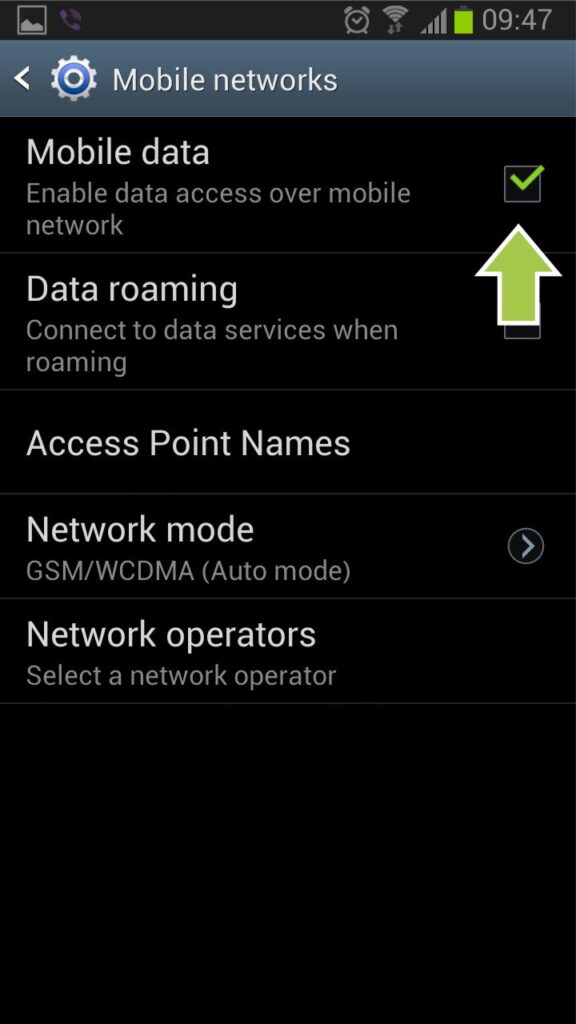
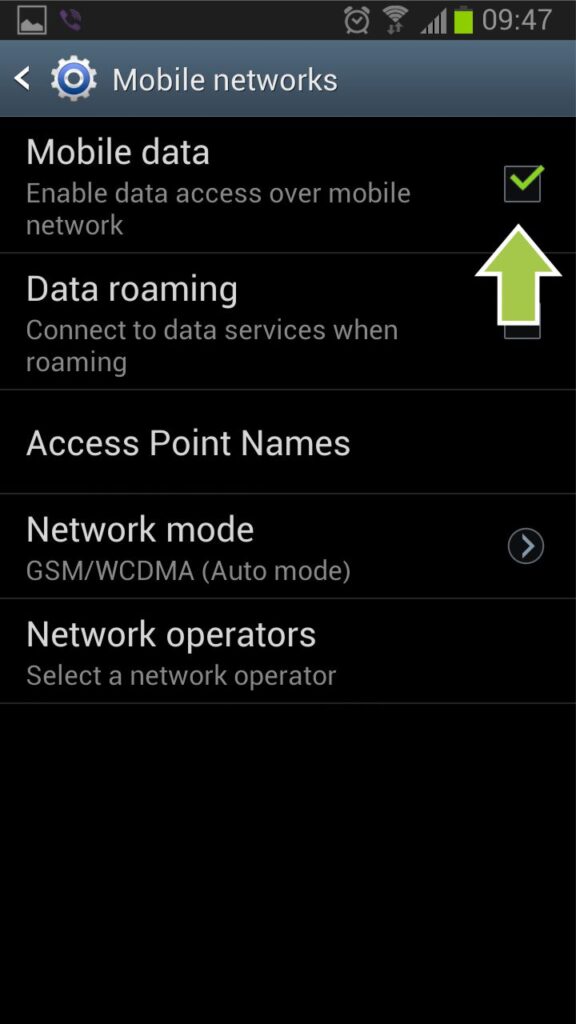
Yes, it’s as simple as that. So if you have wireless around, you will still have access to all your apps that require internet connection.
Do you need a technical explanation? Firstly, auto adjust brightness controls the brightness levels of your screen. Photoelectric sensors in your phone will control the brightness depending on the light it receives. Screens will illuminate brighter during the day, particularly when outside in the sun, or less at night. So this will work fine if you are not spending a lot of time in the sun, hence your screen will be dimmed most of the time.
Secondly, phones are designed to pool (check for new data) continuously with internal transmitters. So when your phone is constantly checking for new emails, viber messages, etc, it is transmitting and receiving data. So in simple words, by having mobile data enabled, your phone is using a more battery power to connect to the mobile tower which could be kilometers away, compared to just using WIFI connection which is generally up to 20m away.
So test this out, and you’ll see the difference. My recent result, and I’m getting at least 30h with my amount of use:
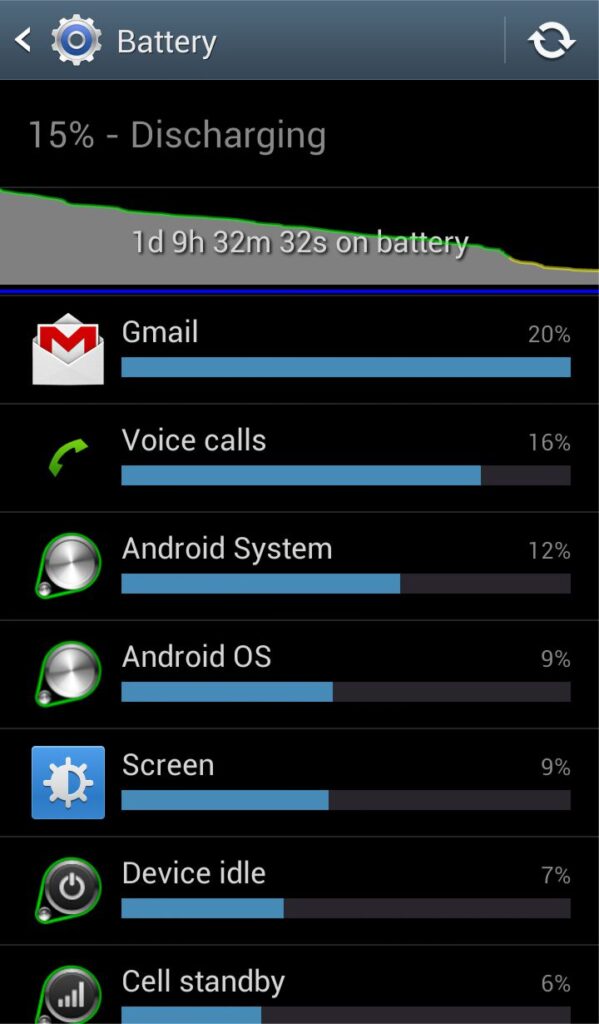
Leave a comment and let us know whether this tip helped you or any other battery saving tips you may have.
Cheers,
Davor